如何搭建Hexo博客
搭建Hexo博客
✅ 第一步:准备工作
🧱 环境要求
Hexo 依赖两个环境:
- Node.js(建议 LTS 版本)
- Git(用于初始化与主题)
📦 安装 Node.js 与 Git
你在服务器上执行以下命令即可:
1 | # 更新软件源 |
1 | v18.20.8 |
✅ 第二步:安装 Hexo
1 | sudo npm install -g hexo-cli |
然后创建博客目录并初始化:
1 | mkdir ~/hexo-blog |
output:
1 | root@racknerd-12eb736 ~/hexo-blog [14:59:05] |
1 | npm install |
output:
1 | root@racknerd-12eb736 ~/hexo-blog [14:59:42] |
执行完后,目录结构大致如下:
1 | hexo-blog/ |
✅ 第三步:运行 Hexo 博客服务器(本地预览)
你可以先测试博客是否正常运行:
1 | hexo server |
默认会在 localhost:4000 运行。
🧩 注意:这是服务器内部访问,你本地访问不到(除非你用 hexo s -i 0.0.0.0 暴露外网)
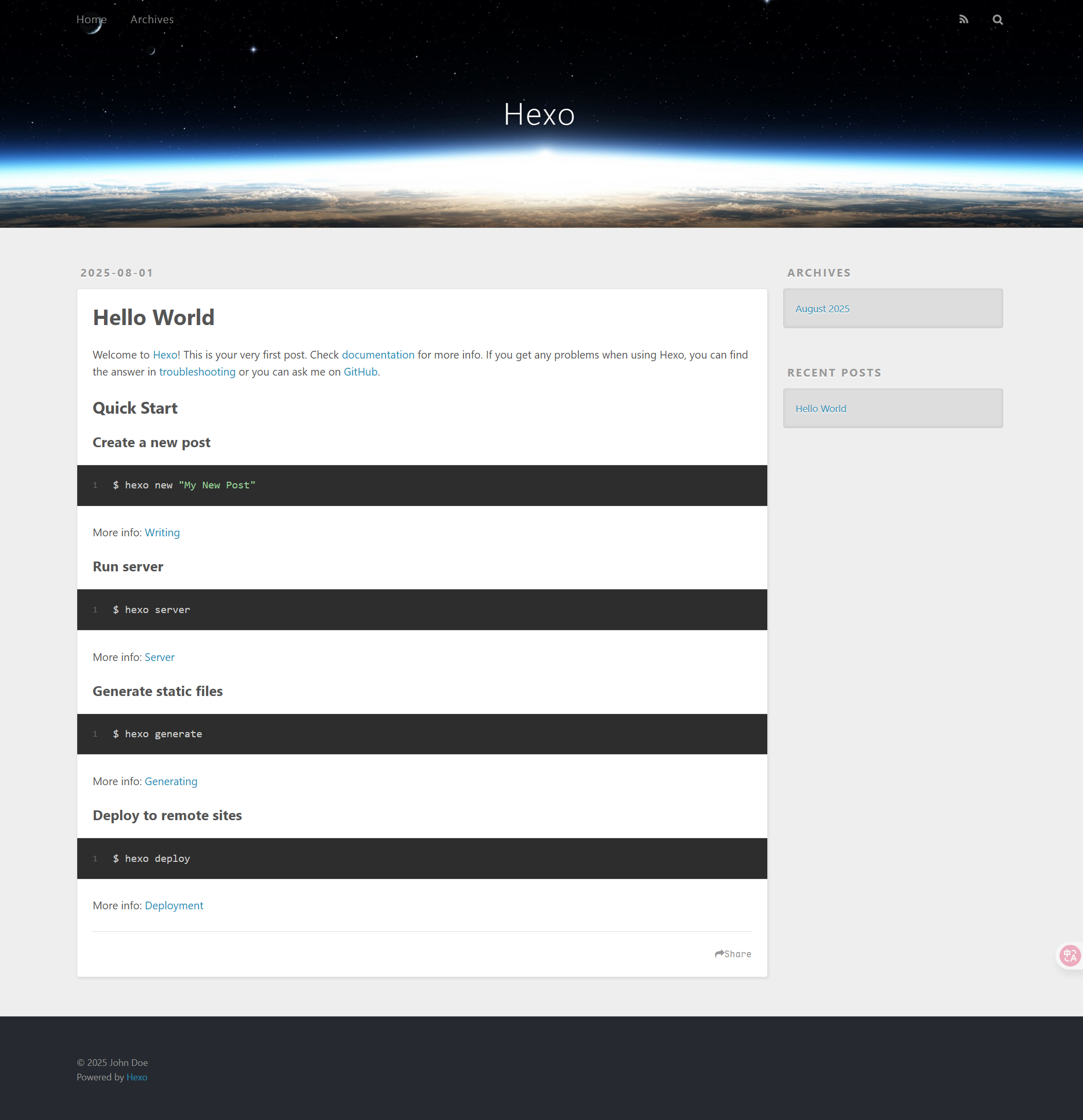
✅ 第四步:生成静态网页
1 | hexo clean |
生成后,public/ 目录里就是静态网站。
✅ 第五步:用 Nginx 部署博客
安装 Nginx:
1 | sudo apt install nginx -y |
然后创建一个 Hexo 博客的站点配置文件:
1 | sudo nano /etc/nginx/sites-available/hexo |
填入:
1 | server { |
创建软链接启用:
1 | sudo ln -s /etc/nginx/sites-available/hexo /etc/nginx/sites-enabled/ |
你现在访问你的服务器 IP,就能看到博客了 🎉
✅ 第六步:写文章 ✍️
1 | cd ~/hexo-blog |
它会在 source/_posts/ 下创建一个 .md 文件,编辑后重新生成:
1 | hexo clean && hexo g |
刷新网页即可看到新文章!
✅ 第七步(推荐):安装主题
以最常用的 Next 为例:
1 | cd ~/hexo-blog/themes |
然后编辑主配置文件 _config.yml:
1 | theme: next |
保存后重新生成博客即可:
1 | hexo clean && hexo g |
You need to set
install_url to use ShareThis. Please set it in _config.yml.
